Using the Adobe product line in a business enviroment really blows unless you order the correct licensing and have the coin to support it. Adobe is a part of the SSO TAX axis of evil, charging for something that should be available to all customers for a reasonable cost.
The setup for Adobe intergration into Entra AD (Azure) is pretty clean, one part that is not clear is auto assignment of different products to different groups of users. So I have outlined that below to give a leg up.
- Inside Entra AD, ensure you have both of your security groups added into the Adobe Identify Management Enterprise App.
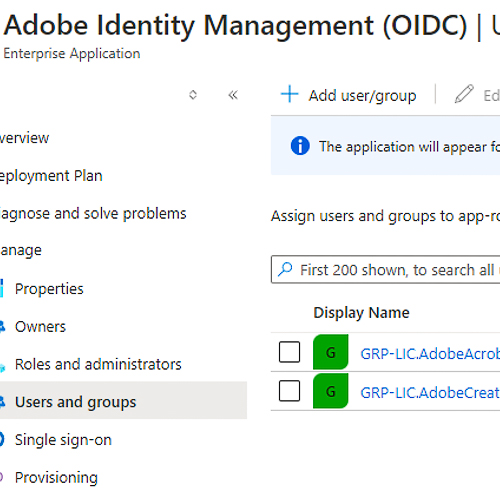
- After a bit the groups added above will appear in the Adobe admin console
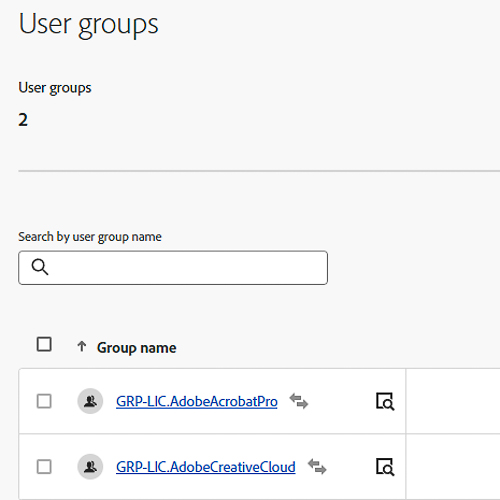
- At which time you can select the group and assigned the necessary Adobe product for auto assignment
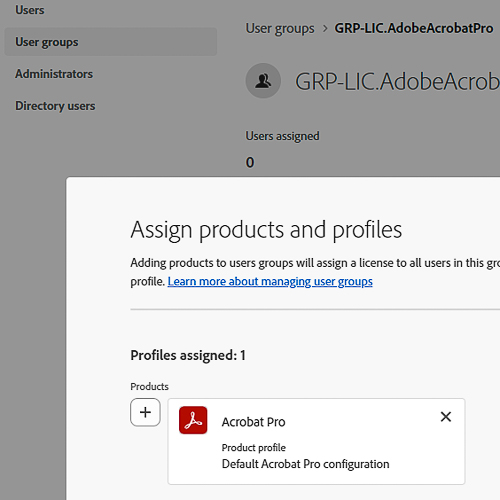
- Finally we see what the default product profile was assigned. Now if you go and assign someone into your Entra AD group for that license it will take some time (normally less than 15 minutes) that user will be provisioned.
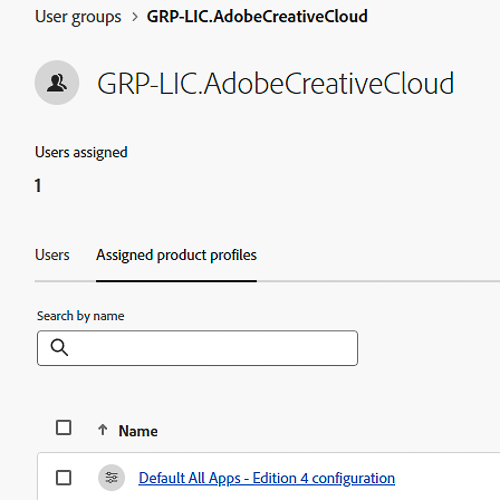
Helpful Tips & Resources
- SSO TAX Website - site showing the vendors charging $$$ to using SSO services
- When moving from non-SSO Adobe products to SSO make sure you delete all the users from the existing tenant to make signin easier.